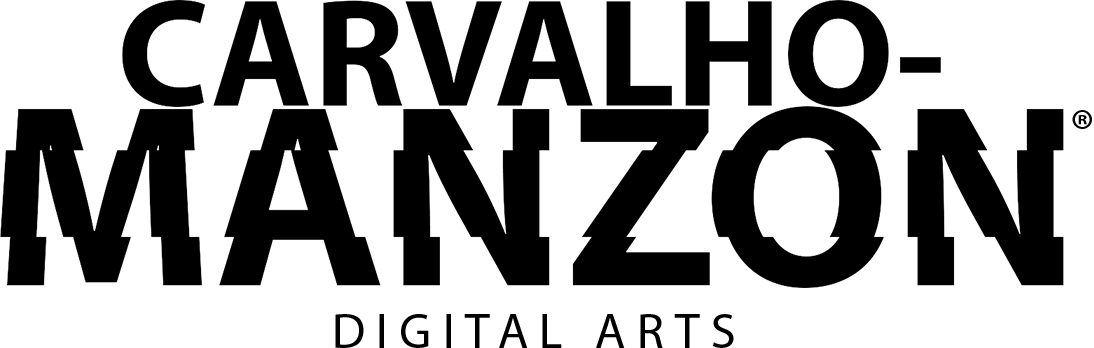Animated Albums on Spotify
How to Upload Animated Albums on Spotify?
Learn how to successfully upload animated albums to Spotify‘s music streaming platform.
FIQUE POR DENTRO
As the digital music industry evolves, artists and music enthusiasts use innovative ways to enhance their online presence and captivate their audience.
One exciting new trend gaining popularity is the use of animated albums on Spotify. These visually engaging creations add a dynamic touch to the music-listening experience and can make your songs stand out from the crowd.
In this comprehensive guide, I will walk you through how to upload animated albums on the Spotify music streaming platform, enabling you to showcase your creativity and leave a lasting impression on your listeners.
STEP 1
Animated Albums on Spotify
Provide an Amazing Album Cover Animation
Are you looking to create stunning animated albums on music streaming platforms? Look no further.
I am a 2D Animation Artist with more than a thousand animations. With my expertise and experience in the industry, I can help you ʙʀɪɴɢ ʏᴏᴜʀ ᴍᴜꜱɪᴄ ᴛᴏ ʟɪꜰᴇ™ with captivating visuals along with:
ENVIABLE EXPERIENCE
With more than 500 animations (including desktop/mobile wallpapers), I have enough expertise to share and guide you through animating albums.
UNPARALLELED CREATIVITY
I will work closely with you to understand your music and artistic vision to ensure that the animated album perfectly represents the essence of your music.
PROFESSIONAL QUALITY
With years of experience in the field, I deliver top-notch animations that meet the highest industry standards. My portfolio showcases my dedication to producing visually striking and captivating designs.
CUSTOMER SATISFACTION
My reviews are a testament to the satisfaction and loyalty of my clients. Rated 5 out of 5, with 100% satisfied and returning customers, I prioritize providing exceptional service and ensuring that your animated album cover exceeds your expectations.
Learn more about me and my work and explore my portfolio. We can create animated albums that elevate your music and captivate your audience.
STEP 2
Animated Albums on Spotify
Preparing Your
Animated Albums
Once you’ve decided to collaborate with me on your animated albums, it is crucial to guarantee they meet Spotify’s technical requirements.
To do so, follow these steps:
1. DURATION
Spotify currently supports animated albums for up to 8 seconds, with a minimum of 3. Make sure your animated albums falls within this 3-8 seconds time frame.
2. FILE FORMAT
Although Spotify’s Canvas works with static *.JPG images files, the ideal file format for an successful album animation is video, a *.MP4 file type.
3. FILE SIZE
There are currently no limits regarding animated albums file size for Spotify’s Canvas as long as they are within 3-8 second limitation. Just certify that your animated album file size is well-optimized without compromising the quality of your design.
4. ASPECT RATIO
Spotify only requires animated albums to be in a vertical aspect ratio of 9:16, similar to any phone screen. The resolution must be at least 720px tall, with up to 1080px available. Ensure your animation adheres to this aspect ratio and resolution to avoid conflicts.
To make the most out of animated albums on Spotify:
CHOOSE FOOTAGE WITHOUT LYRICS
3-8 seconds long clips won’t sync with the lyrics.
AVOID RAPID VIDEO CUTS OR INTENSE FLASHING
They may overwhelm the viewer.
HOME SCREEN SIZE IS IMPORTANT
The edges may get cut off on some phones.
CONSIDER EXCLUDING SONG AND ARTIST NAME
It already shows in the “Now Playing” view.
TRY TO TELL A STORY
Trimmed down music videos and incomplete stories can leave fans expecting more.
PICK THE RIGHT TYPE OF LOOP
– Continuous Loop is satisfying and seamless.
– Hard Cut has clear edit points.
– Rebound plays your clip forwards, then reverses.
CREATE A THEME
Connect your Canvas identity to your album art, profile picture, header image, or even playlists. You could even create a narrative across an entire release.
KEEP IT UPDATED
You can change your Canvas over time to tell a current story, explore different visions, or just to keep things interesting.
Although this already contains all the information you need to know, for more information, please check out artists.spotify.com/canvas.
STEP 3
Animated Albums on Spotify
Upload Your Animated Albums to Spotify
Now that you have a polished animated album that meets Spotify’s technical specifications, it’s time to upload it to the platform.
Follow these instructions:
1. LOGIN
Access the Spotify for Artists website (artists.spotify.com) and sign in to your account. If you don’t have an account, create one by following the registration process.
2. MANAGE YOUR RELEASES
Once logged in, navigate to the “🖸 Music” section or a similar area, where you can select a track to Add Canvas (web) or Create Canvas (mobile app).
3. EDIT DETAILS
Locate the songs or albums you want to upload the animated cover. Select the option to edit the album details.
4. UPLOAD
Look for the album cover field and choose the option to upload a new cover. Select the animated album file from your computer and wait for the upload to complete.
After the upload is successful, Spotify will process your animated albums. It may take some time, so be patient.
Once processed, your animated albums will be displayed on the Spotify platform, ready to captivate listeners and add an exciting visual dimension to your music.
CONCLUSION
Animated Albums on Spotify
Upload Your Animated Albums to Spotify
By collaborating with me and following this step-by-step guide you can effectively create and upload a stunning animated album cover on Spotify music streaming platform. Together, we will ʙʀɪɴɢ ʏᴏᴜʀ ᴍᴜꜱɪᴄ ᴛᴏ ʟɪꜰᴇ™ with captivating visuals that will leave a lasting impression on your audience.
Don’t miss the opportunity to elevate your music and stand out from the crowd. Explore my portfolio and let’s start creating your animated albums today!
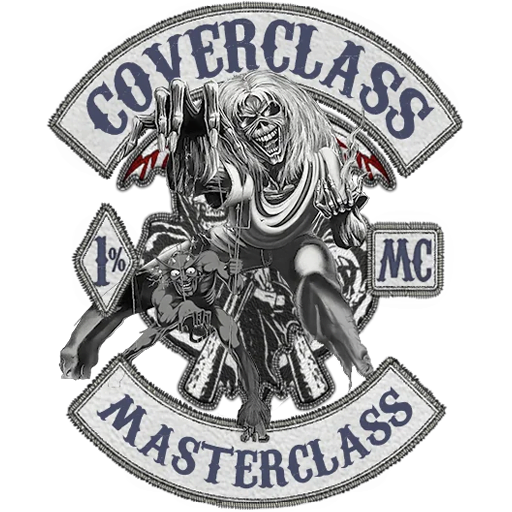
How to Upload to Spotify
Learn how to upload animations to the platform.
![]() MANZON, Bruno Carvalho MOTION SPECIALIST
MANZON, Bruno Carvalho MOTION SPECIALIST
Specialized in 2D animation and focused on animated albums, MANZON has been helping artists conquer their space on social networks and music streaming platforms since 2022 with more than a thousand animated albums (including animated wallpapers).
FIQUE POR DENTRO
🕑 Your content goes here. Edit or remove this text inline or in the module Content settings. You can also style every aspect of this content in the module Design settings and even apply custom CSS to this text in the module Advanced settings.
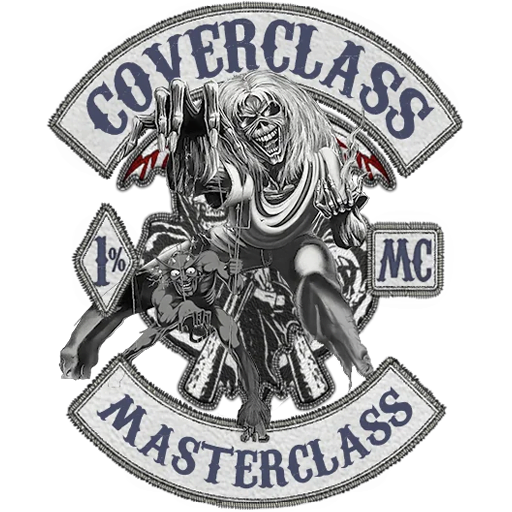
How to Upload to Deezer
Learn how to upload animations to the platform.
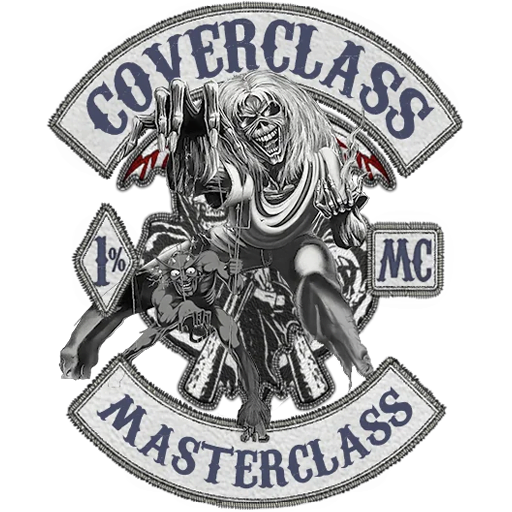
How to Upload to Amazon
Learn how to upload animations to the platform.
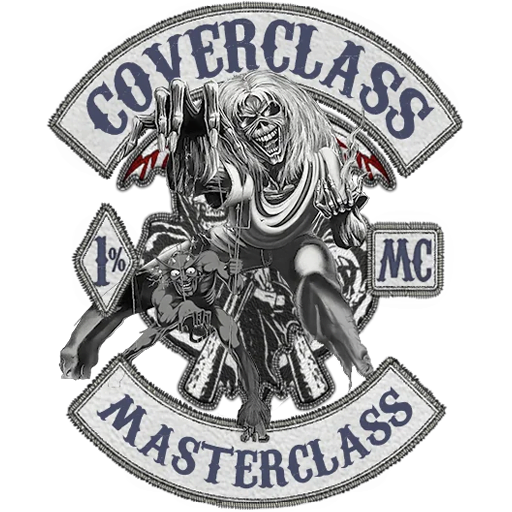
How to Upload to Apple
Learn how to upload animations to the platform.
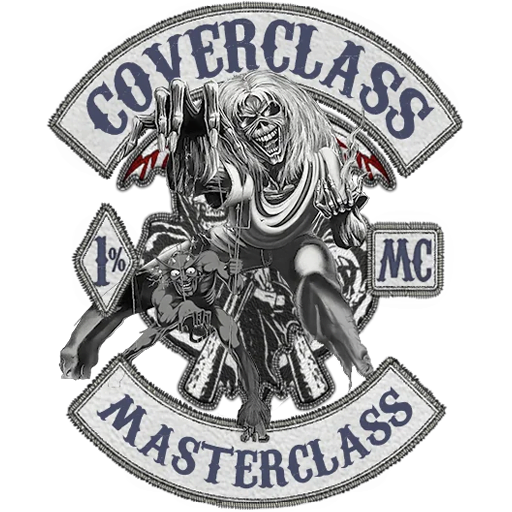
How to Upload to Tidal
Learn how to upload animations to the platform.
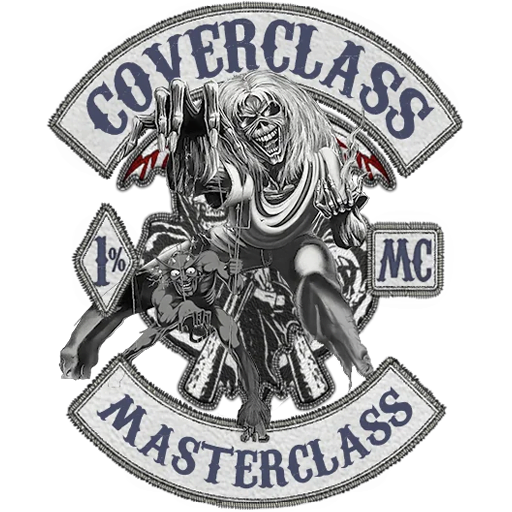
How to Upload to YouTube
Learn how to upload animations to the platform.
🕑 Your content goes here. Edit or remove this text inline or in the module Content settings. You can also style every aspect of this content in the module Design settings and even apply custom CSS to this text in the module Advanced settings.
🕑 Your content goes here. Edit or remove this text inline or in the module Content settings. You can also style every aspect of this content in the module Design settings and even apply custom CSS to this text in the module Advanced settings.
FIQUE POR DENTRO
![]() Spotify 5 questions
Spotify 5 questions
![]() Apple Music 5 questions
Apple Music 5 questions
![]() Amazon Music 5 questions
Amazon Music 5 questions
![]() Deezer 5 questions
Deezer 5 questions
![]() YouTube Music 5 questions
YouTube Music 5 questions
![]() Tidal 5 questions
Tidal 5 questions
🕑 Your content goes here. Edit or remove this text inline or in the module Content settings. You can also style every aspect of this content in the module Design settings and even apply custom CSS to this text in the module Advanced settings.
🕑 Your content goes here. Edit or remove this text inline or in the module Content settings. You can also style every aspect of this content in the module Design settings and even apply custom CSS to this text in the module Advanced settings.